AES Camera Detector 0.8 ဟာ လွ်ဳိ႕၀ွက္ကင္မရာေတြ ရွိမရွိကို စံုစမ္းေထာက္လွမ္းေပးႏိုင္ပါတယ္.. ဒီေကာင္က ကင္မရာေတြကို ေထာက္လွမ္းၿပီးလွ်ဳိ႔၀ွက္ကင္မရာကို ေထာက္လွမ္းေတြ႕ရွိတာနဲ႔ အခ်က္ေပးမွာျဖစ္ပါတယ္.. ၿပီးေတာ့ မီတာ ဘယ္ေလာက္အကြာမွာရွိတယ္ဆိုတာကိုလည္း ျပေပးပါတယ္.. GPS စနစ္သံုးလို႔ရရင္ GPS နဲ႔ပါ ျပေပးမွာျဖစ္ပါတယ္..
First AES camera detector tool with interactive mapping features. It alerts when you are driving, by showing surrounding AES cameras on map.
It can be configured to alert you when cameras detected, with both speech and beep sound.
Also comes with powerful search function to locate a place on map by entering the place name.
Under the Settings, there are few things you can configure:
-Turn On/Off Camera Following My Position
-Turn On/Off Satelite Map
-Turn On/Off Traffic Map
-Turn On/Off Speedometer
-Turn On/Off Beep when cameras detected
-Turn On/Off Speech when camera is < 1.5km away
-Turn On/Off Screen Timeout mode
-Switch between Portrait and Landscape mode (app restart needed)
User Tips:
1)When you are outdoor, turn on GPS satelites.
2)When you are indoor, turn on Use wireless networks.
3)Tap on each camera on map to view its details.
4)Tap on compass to pan map to your present location.
5)Turn off Satelite map for faster map retrieval.
6)Turn off GPS sensor when not using this app to conserve battery power.
As you know Malaysian government has started to roll out its Automated Enforcement System (AES). The full complement of 831 cameras will be up and running in 18 months from now, with the cameras set to be deployed in stages.
All published camera locations are included, which are:
-First 14 cameras in pilot stage
-All cameras in various states (peninsular, sabah & sarawak).
As all the camera coordinates are provided by JPJ, the accuracy is not guaranteed. So if you manage to find incorrect information (eg. missing/wrong camera placement), please report to kevin.choong@hotmail.com. I will rectify them asap. Other comments/suggestions are also welcome.
Hopes this app will be useful to all Malaysian.
Developer's Feedback:
-Hi Razzif, portrait map mode can be configured in Settings
-If you get "This device does not support speech" message it could mean that speech synthesis engine on your device is not configured correctly. You may check in phone settings, Text-to-speech settings and make sure English language is installed.
အဆင္ေျပပါေစ..
ေမာင္ေပါက္






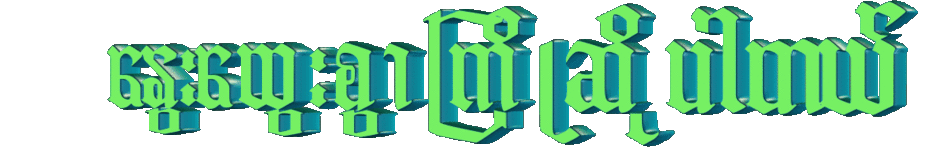

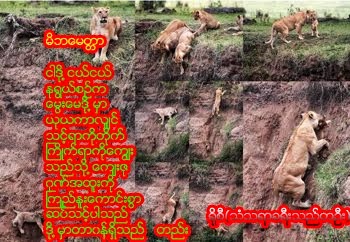
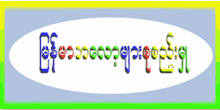
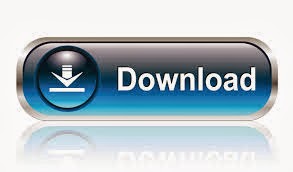






0 comments:
Post a Comment
ငါသည္ ေလာက၌ ဆိုးေသာ အေျခ အ
ေန၌လည္း စိတ္ မပ်က္ ရပါေစ ႏွင့္ !
ေလာက၏ ေကာင္းေသာအေျခ အ ေန
ကို လည္း မတပ္မက္ ရပါေစ ႏွင့္!
ေကာင္းဒဏ္/ဆိုးဒဏ္ ဤႏွစ္ တန္ ကုိ
ု
ခံႏိုင္ မည့္ သူ ျဖစ္ ရ ပါေစ လို၏!